How to Transfer Chats from WhatsApp to GBWhatsApp Smoothly?

Ever wondered why so many people are switching from WhatsApp to GBWhatsApp? While WhatsApp is great for basic messaging, GBWhatsApp offers extra flexibility and control that the standard app simply doesn't provide. From custom themes to advanced privacy options, users can enjoy a more personalized and powerful messaging experience.
The best part? You can transfer all your old chats safely while immediately taking advantage of the top 6 features of GBWhatsApp, including scheduling messages, hiding online status, using multiple accounts, creating custom stickers, sending larger files, and tweaking your interface to your liking. Whether you want to schedule chats in GBWhatsApp, explore custom themes, or manage multiple accounts, keeping your old chats ensures a seamless transition without losing any important messages.
Key Considerations When Transferring from WhatsApp to GBWhatsApp
Transferring chats from WhatsApp to GBWhatsApp is about more than just copying files — it's about making sure your entire messaging history comes along without errors. When done correctly, you'll have all your personal conversations, group messages, and media files intact.
The key is preparing a clean backup on WhatsApp and ensuring your GBWhatsApp version can detect it. This way, whether you're switching phones or just upgrading to GBWhatsApp, your chats remain continuous, organized, and easy to navigate.
Preparing Your Backup to Transfer Chats from WhatsApp to GBWhatsApp
Before installing GBWhatsApp, a reliable backup is essential:
- Open WhatsApp → Settings → Chats → Chat Backup.
- Tap Back Up Now to save your messages and media to local storage (not just Google Drive).
- Confirm the backup file appears in your phone's file manager, typically under /WhatsApp/Databases/ as msgstore.db.crypt14.
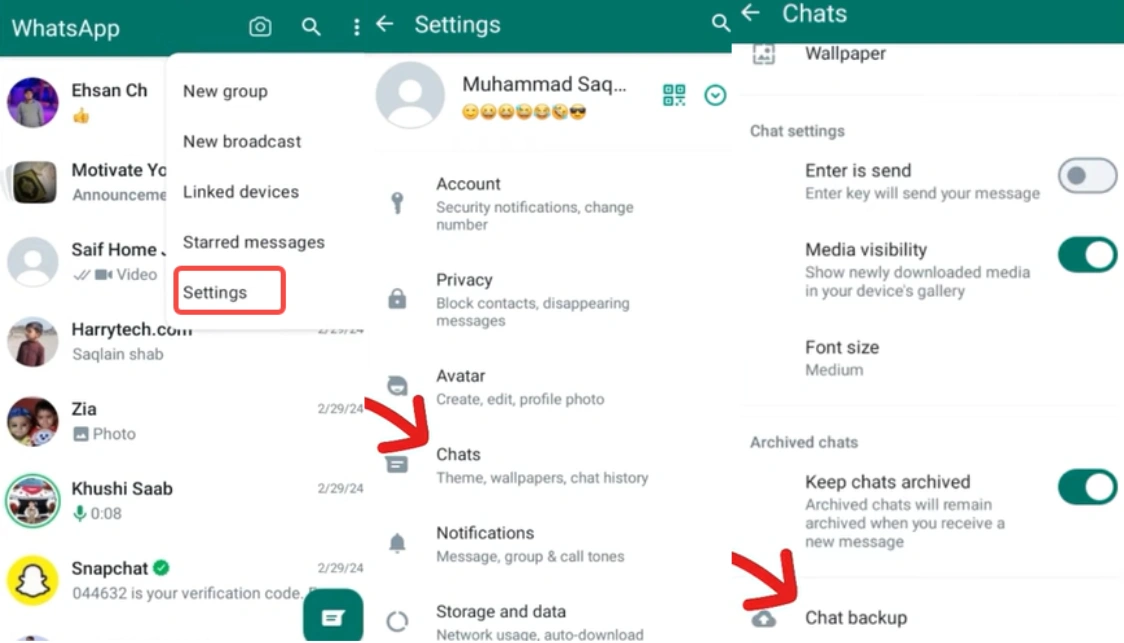
Having a complete backup ensures that even large groups, images, and videos transfer smoothly. Skipping this step can lead to missing messages or incomplete media restoration.
Downloading and Installing GBWhatsApp to Transfer Chats from WhatsApp
Once your backup is ready:
- Download the latest GBWhatsApp APK from a trusted website.
- Install it (enable "Install from Unknown Sources" if prompted). For any installation problems, check our guide on Solve Install Issues for step-by-step help.
- Open GBWhatsApp and start the setup process without skipping steps.
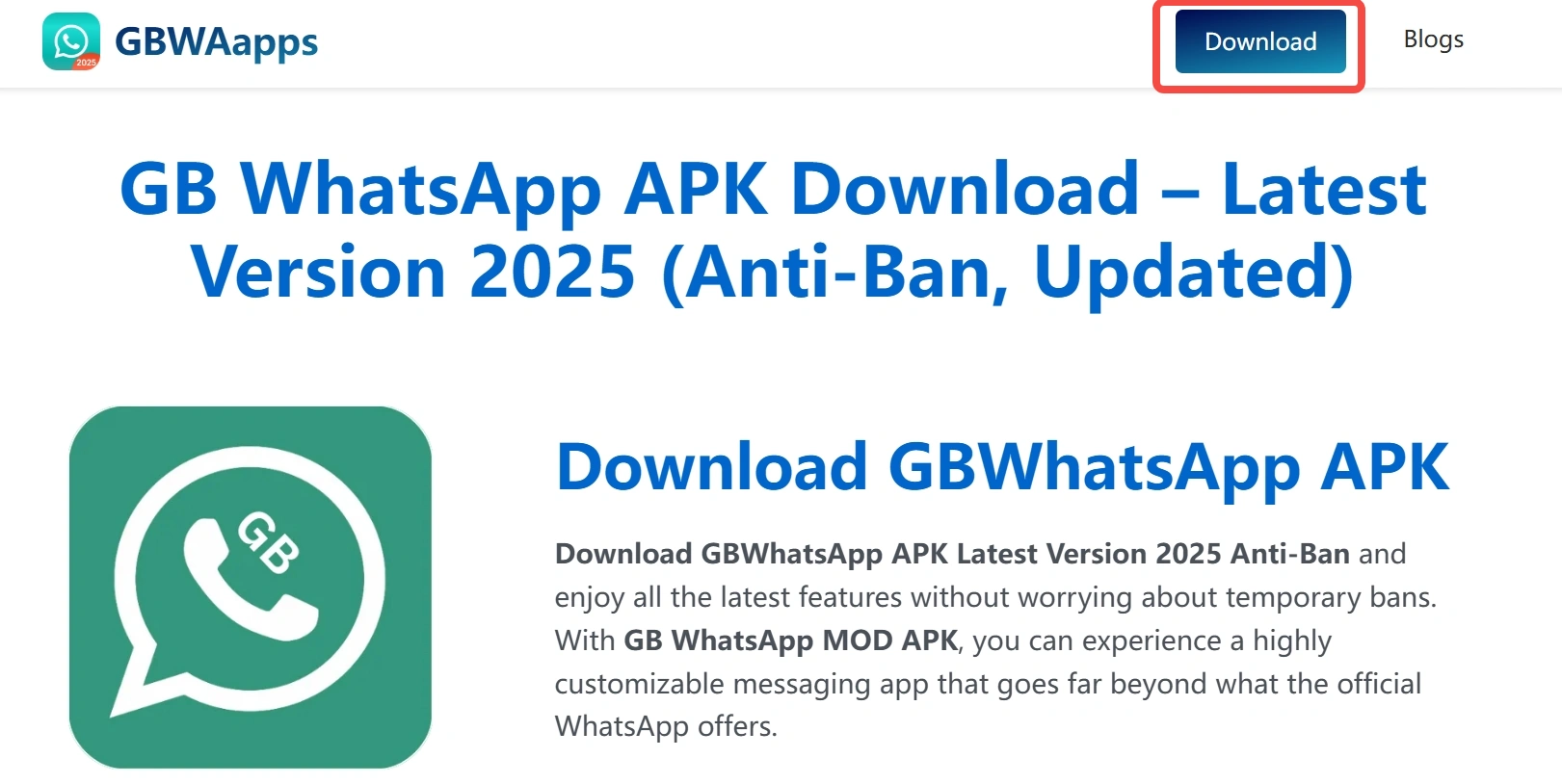
Using a verified source for the APK is crucial. An unofficial or corrupted version may cause restore errors or compromise your data.
Restoring Chats to GBWhatsApp: How to Transfer Chats from WhatsApp
During setup:
- Verify your phone number — it must be the same as the one used on WhatsApp.
- GBWhatsApp will detect your backup automatically.
- Tap Restore and wait while all messages, media, and groups import.
Once restored, your chat history appears exactly as it did on WhatsApp, including timestamps, emojis, and attachments. This makes the transition seamless so you can immediately enjoy features like scheduling chats in GBWhatsApp.
Checking Media While You Transfer Chats from WhatsApp to GBWhatsApp
Sometimes media files or group memberships require a second check:
- Go to GBWhatsApp → Settings → Chats → Media visibility and ensure it's enabled.
- Use your file manager to confirm that all media folders from WhatsApp have been copied.
- For any groups you left behind, rejoin manually — your old messages will still be visible.
These steps guarantee that your conversations remain complete and organized.
Keeping GBWhatsApp Updated After You Transfer Chats from WhatsApp
After transferring your chats, keeping GBWhatsApp updated is vital. Updates often fix bugs, improve media handling, and enhance features like scheduling chats in GBWhatsApp. By using the latest version, you ensure a smoother experience and avoid potential issues with future backups or chat restoration.
Step Into GBWhatsApp Confidently After Transferring Chats from WhatsApp
Transferring your chats to GBWhatsApp is more than just a technical move — it's a way to carry your messaging life forward. With all your conversations intact, you can enjoy GBWhatsApp's extra tools, personalize your chats, and communicate more freely than ever.
Start your transition today, keep your memories, and make GBWhatsApp your personalized messaging hub.